How to Build a Zero-Cost AI Application Using Cloudflare
By mggg
457 words
How to Build a Zero-Cost AI Application: A Step-by-Step Guide Using Cloudflare
Harness the power of Cloudflare’s free tier to construct AI applications without incurring costs. This guide delineates the process of employing JavaScript along with Cloudflare’s suite of services—including AI inference engines and Cloudflare Workers—to craft a robust, serverless AI application.

Step-by-Step Configuration for AI Deployment on Cloudflare
Step 1: Initiate with Cloudflare Account Configuration
Kickstart your journey by setting up your Cloudflare account. Post setup, navigate through your domain’s dashboard to retrieve essential credentials such as Account ID, and secure an API Token for your AI inferences.
Step 2: Tap into Cloudflare AI’s Potential
Embrace the diverse, free models that Cloudflare AI presents, catering to a variety of GPU AI tasks and inference AI needs:
List of AI models:
- @cf/baai/bge-base-en-v1.5
- @cf/baai/bge-large-en-v1.5
- @cf/baai/bge-small-en-v1.5
- @cf/huggingface/distilbert-sst-2-int8
- @cf/meta/llama-2-7b-chat-fp16
- @cf/meta/llama-2-7b-chat-int8
- @cf/meta/m2m100-1.2b
- @cf/microsoft/resnet-50
- @cf/mistral/mistral-7b-instruct-v0.1
- @cf/openai/whisper
- @cf/stabilityai/stable-diffusion-xl-base-1.0
Deploy these models using your terminal, substituting ACCOUNT_ID and API_TOKEN with your specific details:
curl -X POST \
https://api.cloudflare.com/client/v4/accounts/${ACCOUNT_ID}/ai/run/@cf/meta/llama-2-7b-chat-int8 \
-H "Authorization: Bearer {API_TOKEN}" \
-d '{"messages":[{"role":"system","content":"You are a friendly assistant that helps write stories"},{"role":"user","content":"Write a short story about a llama that goes on a journey to find an orange cloud"}]}'
Step 3: Navigate CORS with Cloudflare Workers
To mitigate CORS issues when using Cloudflare Page, deploy a Cloudflare Worker script to orchestrate CORS and relay AI model queries effectively:
addEventListener('fetch', event => {
event.respondWith(handleRequest(event.request))
})
// The main request handling function
async function handleRequest(request) {
// Handle CORS preflight requests
if (request.method === "OPTIONS") {
return handleCors();
}
return handleChatGPTRequest(request);
}
// Function to handle CORS preflight requests
function handleCors() {
return new Response(null, {
headers: {
"Access-Control-Allow-Origin": "*",
"Access-Control-Allow-Methods": "POST, OPTIONS"
}
});
}
async function handleChatGPTRequest(request) {
const url = `https://api.cloudflare.com/client/v4/accounts/${ACCOUNT_ID}/ai/run/@cf/meta/llama-2-7b-chat-int8`;
const headers = {
"Authorization": `Bearer ${BEARER_TOKEN}`,
"Content-Type": "application/json"
};
const newRequest = new Request(url, {
method: "POST",
headers: headers,
body: request.body
});
const response = await fetch(newRequest);
const newResponse = new Response(response.body, response);
newResponse.headers.set("Access-Control-Allow-Origin", "*");
return newResponse;
}
- Upload the script to your Cloudflare Worker.
- Amend
ACCOUNT_IDandBEARER_TOKENwithin your Worker’s configurations. - Validate your Worker: utilize Cloudflare’s test feature for immediate results.
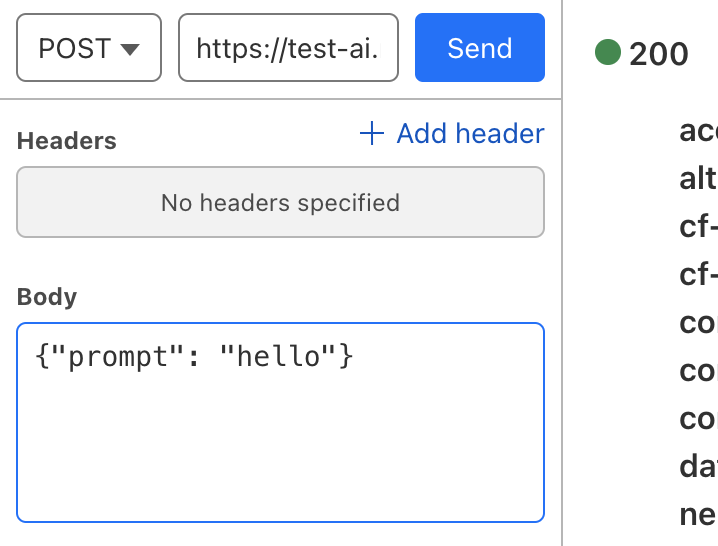
Step 4: Designing Your AI Interface with Cloudflare Page
Utilize Cloudflare Page to construct the frontend. Integrate it with GitHub to streamline updates and manage your AI application’s interface, which is now ready to perform tasks like AI running, inference, and chat GPU operations.
Wrapping Up: Deploy Your Serverless GPU AI Application
By adhering to the aforementioned steps, your cost-free AI application, akin to FreeChat—equipped with image and text generation, along with dialogue models—is ready to go full throttle on AI. With Cloudflare’s AI neuron at its core, your app can now perform at the edge of technological advancement, all the while being kind to your budget.